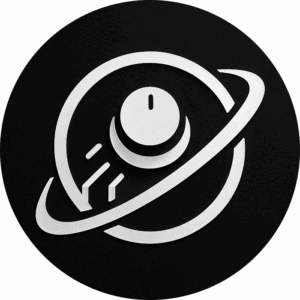Sky Box Troubleshooting – Elf Knows It [ARCHIVED]
By far, one of the biggest keywords that brings visitors to Elf Knows It is Sky, and anything related such as Sky box, Sky Codes etc. and a lot of the visitors are here because they are having problems with their Sky boxes, so here’s a few simple steps you can try, it may save your Sky box, and your wallet from a hefty repair bill from Sky.
The first step would be to update the software, heres how to do this:
- Remove from mains
- Hold down the back up button (on the box, not the remote)
- Plug back in mains while you have the backup button held, keep it held.
- You should see an "Updating Software" message
This should update the software to Sky’s latest for your box, if it was a software issue with your box, you should be ok now.
For Sky+ Boxes that still won’t turn on after trying the above method, you can try this:
*Warning* – This procedure wipes all recordings and the Sky+ Planner contents from your box!
- Turn off the box at the mains.
- Hold down the left and right buttons on the box.
- Turn the power back on whilst holding the above buttons down.
- Now press and release the standby button on the box and keep holding those left and right buttons.
- The green record circle of lights should now be flashing.
- Let go of the left and right buttons and press select twice.
- The green record circle of lights should now start circling anti-clockwise.
- After a few seconds the Sky+ box should go completely dead.
- After a few more seconds the red standby light should come back on. Press it and you should automatically go to channel 998 and everything is back to normal.
If you try the above and still get no life from your box, it may be that the box has come to the end of it’s life. If you have any other tips or ideas, let fly in the comment section below.
Have you used these methods to fix your Sky box? Let us know with a comment below!