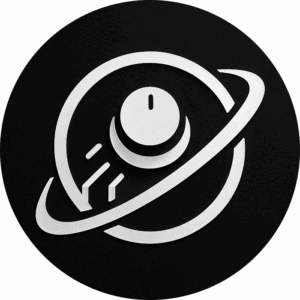Enable Picture Preview In Windows Vista – Elf Knows It [ARCHIVED]
Dylan sent a message using the contact form at http://elfknowsit.com/ask.
I’m on Vista Home Premium.When I went to my Picture folder before I could see little previews of my pictures without opening them.Now all I see is a icon with a mountain on it.I didn’t change any settings.
Sometimes Vista and the programs running on it decide to make up their own mind when it comes to settings!
To check and see if thumbnails are still on:
2. Click on the Tools menu.
3. Click on Folder Options.
3. Click on the View tab.
4. Uncheck Always show icons, never thumbnails.
5. Click OK.
Let me know if thumbnails are still on with a comment, if they are we can go at it again and see what the problem is.
Thanks for your question.
-Mark