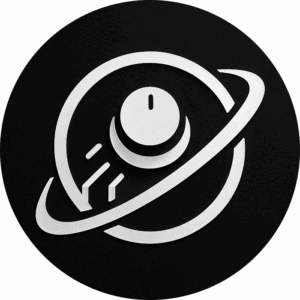Transparent PNG And Internet Explorer – Elf Knows It [ARCHIVED]
I suppose I have to start this with “Why oh why does Internet Explorer always have to give me head-aches??”
While working on my newest site http://ciorcal.com I was faced with another complaint by Internet Explorer. It just did NOT want to work with my transparent png’s as a background. No matter what CSS hacks I used, Javascripts I tried, it just didn’t want to work for me.
Here’s what I was faced with: Firefox and other browsers
Firefox and other browsers
Nice blending shadow.
Internet Explorer 6 and lower
Ugly looking mess..
The compromise – I can’t have users seeing the site in a mess like that, so for now I have to use a simple CSS trick to make IE load a different background image, without the shadows 🙁
Here’s what it looks like: Not as pretty as the shadows, but still prettier than the mess IE was making of it.
Not as pretty as the shadows, but still prettier than the mess IE was making of it.
How it’s done:
background-image:url(...);
#background-image:url(...); /*Special IE treatment*/
_background-image:url(...);/*More Special IE treatment*/
It takes an extra 2 lines of code in the CSS file. The # tells IE to ignore the real background-image, and the the _ tells IE to use that one. Other browsers just ignore these lines. Internet Explorer 7 ignores these lines too.
THANKS INTERNET EXPLORER!
If anyone knows how to make this work, without slowing down the loading of the page. Let me know with a comment!