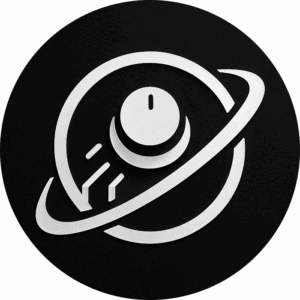How To Speed Up Firefox – Elf Knows It [ARCHIVED]
Have you ever wanted to get that little extra boost while browsing the web? By installing Firefox most people do anyway, but you can go a step further. Here are a few tweaks you can make to Firefox to speed up your browsing.
These tweaks are for Firefox 3, but should work on older versions too.
To enter the config options of Firefox, enter about:config in the URL bar of Firefox, then you will be given a list of options to change. There will be a search bar at the top too, this will make it easier for you. Just copy and past the text in italics and change the settings to the value in bold.
Here’s the juice!
network.http.pipelining false to true
network.http.pipelining.maxrequests 30 to 8
network.http.max-connections 30 to 96
network.http.max-connections-per-server 15 to 32
network.http.max-persistent-connections-per-server 6 to 8
network.http.pipelining.ssl false to true
network.http.proxy.pipelining false to trueYou might need to change the numbers to a lower value on slower connections.
Enjoy a faster Firefox!