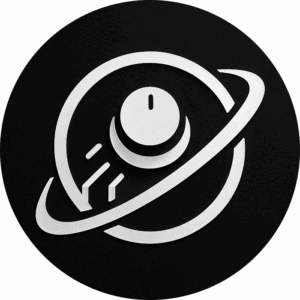How To Increase Your Internet Speed – Elf Knows It [ARCHIVED]
Dylan sent a message using the contact form at http://elfknowsit.com/ask.
Is there any settings I can change to speed up my internet.I’m supposed
to be getting 1MB speed but am currently getting about 40 or 50 KB/s.
Hi Dylan,
Speed can sometimes be greatly effected by the type of connection you have. Wireless connections generally give lower speeds than you should get, due to the fact of physical interference with signal, such as tree’s, houses etc. But the major problem with speed on wireless connections is usually there could be up to 40 people all working off the same wireless signal. Which will drag down everyone’s speed. But if you have a DSL (phone line) connection, there’s no reason you should be getting lower speeds, especially that low.
But one thing to remember is, the speed you see downloading is not the speed of the line, e.g on a 1Mb line you won’t see files downloading at 1MB/s, this is because the speed of the line is measured in Megabits, download speeds are measured in MegaBytes. So on a 1Megabit line you would expect downloads of around 100kb/s
But there is some changes you can make to give you an extra boost on your internet connection, only on XP Pro Edition:
-
Make sure you’re logged on as actually “Administrator”.
Do not log on with
any account that just has administrator privileges. -
Start > Run > type gpedit.msc (not available in home version).
-
Expand the Local Computer Policy branch.
-
Expand the Administrative Templates branch.
-
Expand the Network branch.
-
Highlight the “QoS Packet Scheduler” in left window.
-
In right window double click the “limit reservable bandwidth” setting.
-
On setting tab check the ENABLED item.
-
Where it says “Bandwidth limit %” change it to read 0 (ZERO).
-
Close gpedit.msc.
This will give you about 20% of a boost.
If you want to reply and let me know the details of what type of connection you have and what operating system you are on, 200, XP? I can help you in getting more out of your connection.
Thanks for your question,
-Mark