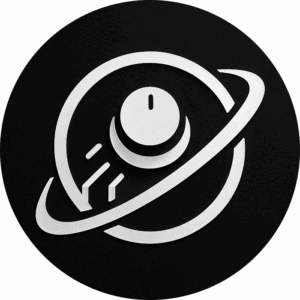How To Have A Random Changing Background On Ubuntu – Elf Knows It [ARCHIVED]
Update: Download link fixed after loss during server move! 
Want to be greeted with a new background every time you log in to your Ubuntu desktop? This is made possible by using a simple python script simply called Change Wallpaper.You can specify a folder to use, or it can download images on the fly from art.gnome.org It’s so simple to install and use! Here’s how you can do it.
1 – Download the file Here
2 – Unpack to your Home directory, It will unpack to a folder called "Wallpapers"
3 – Run the script gui.py and choose your screen resolution and type of wallpaper you want.
4 – Lastly add the script cambiar2.py to your startup programs (details below)
Now every time you login you will have a new shiny wallpaper waiting for you.
Requires:
· GTK+ version 2.2.x
· Python
How to add the script to your start-up programs
Go to System > Preferences > Sessions. Then, with the ‘Startup Programs’ as the selected tab, click on Add. Give it any name, such as Random Wallpapers, Click browse and open the cambiar2.py script. You can just leave the comment space blank. Click OK and you’re done!
If you have any questions or problems using/installing this, Leave a comment and I’ll get straight back to you!