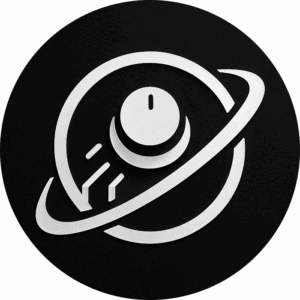YouTube Keyboard Shortcuts – Elf Knows It [ARCHIVED]
Like most people, a large portion of your online time is more than likely consumed by YouTube, don’t worry, it’s only natural! But did you know that you can make YouTube more user friendly by using simple commands from your computers keyboard? This saves time and makes YouTube a much more user friendly experience!
Have a look at the list below!
Spacebar = Play or Pause a video
Left Arrow = Rewind
Right Arrow = Fast forward
Up Arrow = Increase Volume
Down Arrow = Decrease Volume
F key = Full screen view
Esc key = Exit full screen view
Numbers (0-9) = Jump to certain positions within a video! (only seems to work with the numbers across the top of your keyboard)
Do you use keyboard shortcuts on YouTube? What do you think? Let us know with a comment below!