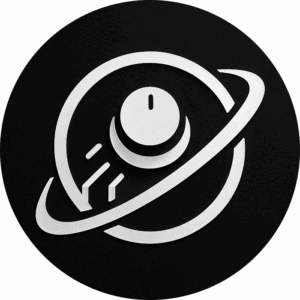Windows Password Recovery – Elf Knows It [ARCHIVED]
Have you ever needed to get access to an old computer you have? Or you just forgot your password, or maybe you are fixing a computer for a customer and they need their password recovered?
Sounds tricky, but it’s actually simple, and only requires a blank CD, and about 5 minutes of work.
Windows stores all it’s user info in it’s SAM database, this CD let’s you get straight in and edit that, you can also edit the registry off the live CD, it’s a brilliant and handy tool.
So where to get it?! Head over to this page. All the info about the program is there, just do a search for “Download” to jump straight to the download section.
It looks complicated, how to I restore a password?
First burn the iso withing the zip file to a blank CD, then boot the computer off the CD (turn it on with the CD in the tray). Once the CD has booted, just use all the default options! (Press enter at each prompt, having a quick glance just to make sure the letter in the [] IS what you want). Eventually you will get a prompt to choose the user account, just type in the account user name and press enter, then pick from the prompt what action you want to take – a reset, change the password, make an admin etc. Just type the number for the action and press enter.
When you are finished type ! and press return, then q and press return, and then CTRL+ALT+DEL to restart.
Please make sure you read the prompts before pressing enter, this can be as risky task.
Have you ever lost a password? How did you get it back? Let me know with a comment below!
Just a foot note to let you know, this DOES work on Vista, I only just did it myself today!