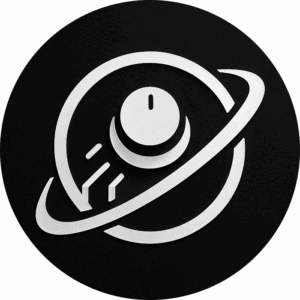Ubuntu Desktop Zoom – Elf Knows It [ARCHIVED]
Have you ever seen that handy feature on mac’s where you can zoom in on the fly? It’s a great feature, although it’s originally intended for the visually impaired, it makes a great addition to the desktop for anyone!
You can do this on Ubuntu too! Here’s what you do:
First, make sure it is enabled by going to System> Preferences> Appearance> Visual Effects. Select Preferences and then enable Enhanced Zoom Desktop under the Accessibility category.
Once it’s enabled it’s simple to use. Just press the Windows or Super Key as it’s known in Ubuntu, and scroll with your mouse wheel, and it will zoom in to the spot where your pointer is, Very handy if you’re watching a flash movie or some other video on the net and they don’t give you the option of going full screen.
Do you use this feature? Do you find it useful? Let me know with a comment.