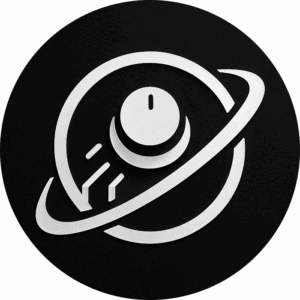Ubuntu 8.10 Named! Intrepid Ibex – Elf Knows It [ARCHIVED]
Ubuntu’s newest proposed OS, 8.10 has been codenamed Intrepid Ibex, You can start testing it already by using the following…
How to upgrade from Hardy Heron to Intrepid Ibex (for developers and bug reporters only
ATTENTION: It isn’t yet a safe way to upgrade to the next version of Ubuntu. The packages are still in experimental stage since the dependencies aren’t ready yet. Newbies and pre-moderate users should not do anything and have to stay using their stable edition.All the testers should consider to do this in a testing environment (thus, a Virtual Machine , Wubi or Lubi)
A. Upgrading to Intrepid Manually
Until the first Alphas enter into the repositories, the update manager will never prompt you to install Intrepid Ibex with the command
update-manager -d
So you should do it manually by changing your sources.list file.
So, this is what we do:
1)Backup the sources.list file:
sudo -i cd /etc/apt/
cp sources.list sources.list.backup
so now we have it backuped.
2)We change the repositories:
You delete everything in the old sources.list file and paste these
deb http://archive.ubuntu.com/ubuntu/ intrepid main universe restricted multiverse deb http://security.ubuntu.com/ubuntu/ intrepid-security universe main multiverse restricted deb http://archive.ubuntu.com/ubuntu/ intrepid-updates universe main multiverse restricted deb http://archive.ubuntu.com/ubuntu/ intrepid-proposed universe main multiverse restricted deb http://archive.ubuntu.com/ubuntu/ intrepid-backports universe main multiverse restricted
in there.
You may now enter in the terminal:
sudo -i
aptitude update
Check now in Software sources that everything has changed to Intrepid. NO hardy repos should be there. If there are (in any case) disable them.
Enable all Intrepid repos.
Now in terminal
aptitude update
aptitude upgrade
aptitude dist-upgrade
aptitude upgrade
Every command should be done alone and you have to check continuously which packages have conflicts with the old ones and which ones are being removed.Be carefull: if important system packages are removed (libs, gcc , xorg packages, bash , ubuntu-desktop , gdm etc) you reinstall them (this could happen in case of meta-packages)
ATTENTION : Everything sould be done by advanced users and ONLY in testing environment. These packages are unstable like those in [experimental] in Debian Sid/Unstable.
B. Upgrading to Intrepid automatically
When the first Alphas enter their way into the repositories, type in the terminal:
sudo update-manager -d
and then Ubuntu will automatically change your repositories.
Check yourself if the Hardy ones’ are disabled.