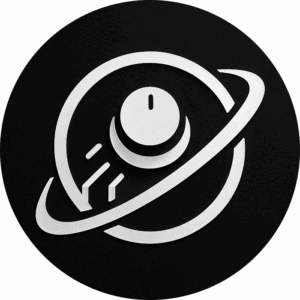Interactive YouTube Videos – Elf Knows It [ARCHIVED]
YouTube have released a new function to their users, Video Annotations, this gives you, the user the option to add annotations, bubble messages, and even links, directly into your YouTube videos!, Here is a simple example of what you could do,

There is a tutorial video on YouTube located here http://www.youtube.com/watch?v=UxnopxbOdic&feature=iv
And a demo, Interactive Card Trick, to give you an idea http://www.youtube.com/watch?v=tbEei0I3kMQ&NR=1
I would like to have embedded these, But it has been disabled by the authors for these videos.
I think this is a brilliant feature. For videos such as software/websites tutorials, the viewer or I suppose now you could be called the user, can pick a certain menu item, or link from a site, to be directed straight to that section of the tutorial!, Another great element of this is it will put a stop to them YouTube squatters that screen capture popular videos, and upload them again on their account, just to get some views.
To add annotations to your videos simply login to your YouTube account, go to videos and click “Edit Annotations” button to the right of the video. You can then add commentary, messages and even links to your videos. Once you are done adding annotations, just click “Publish” to release your new creation to the YouTube public!
Has anyone started using this feature yet? If you have I’d be interested to see your masterpieces!