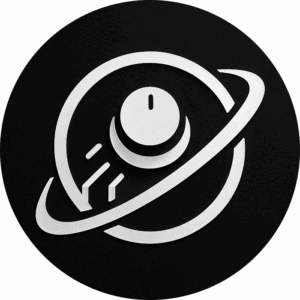Are Deleted Files Really Gone? – Elf Knows It [ARCHIVED]
I just got a question from Chris, he asked:
I have an old computer at
home which I am giving to some relations. I have done some personal
work on it. I have deleted it all but I have been told that deleting
the files will not stop people accessing them, can the information
still be accessed and viewed? Is there any way to make sure my old
information on the PC is well and truly gone?
Chris
It’s true, by deleting
files you’re not actually removing them, it just marks the space
where the old file was as unused on the file system table until a new
file takes its place, it’s the same as placing a new poster over and
old unused poster on a notice board, you see the new poster but you
can still see bits of the old poster behind the new one. So any files
you have had on the computer could still be lying around in there
somewhere, but it’s not a matter of someone using the computer seeing
the files and opening them, they won’t be able to see them, you would
need the right software, and an idea of what you’re doing to get
access to the old files.
There is ways to
make sure your data is well and truly gone, there is a lot of free
software out there to do the job such as Eraser
Secure Data Removal Tool (www.heidi.ie/eraser).
This great free piece of
software removes files from your computer by overwriting them with
completely random data. So there’s no need to worry about anyone
seeing it once you pass on your computer.
It’s always good practice
to make sure you use a program like Eraser when passing on or
throwing out an old computer. Especially on a computer you’ve worked
with some personal or private material on. It’s also a good idea to
use the program I mentioned above to delete any internet history, or
related files from the computer. This is a feature built into the
program, so it makes it easy to do.
How do you make sure your files are gone? Do you worry about this? Let me know with a comment.